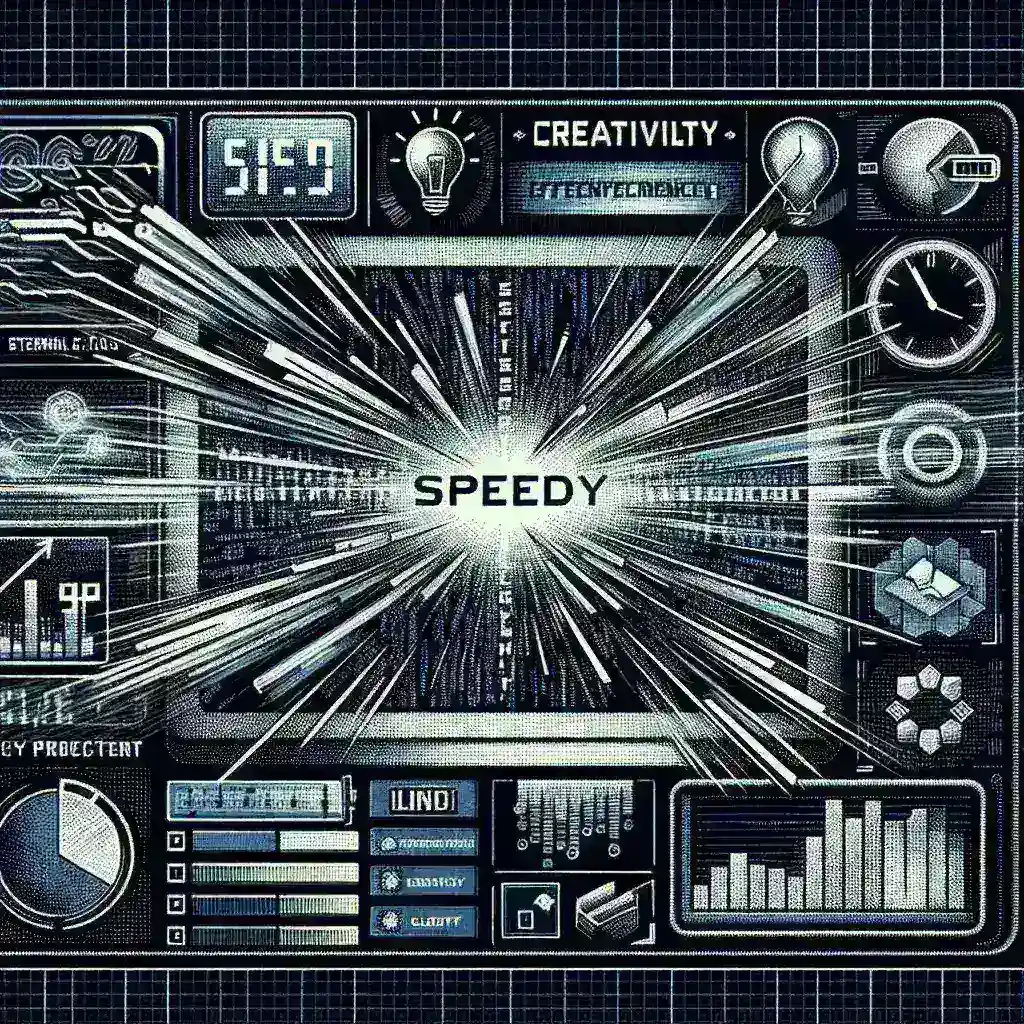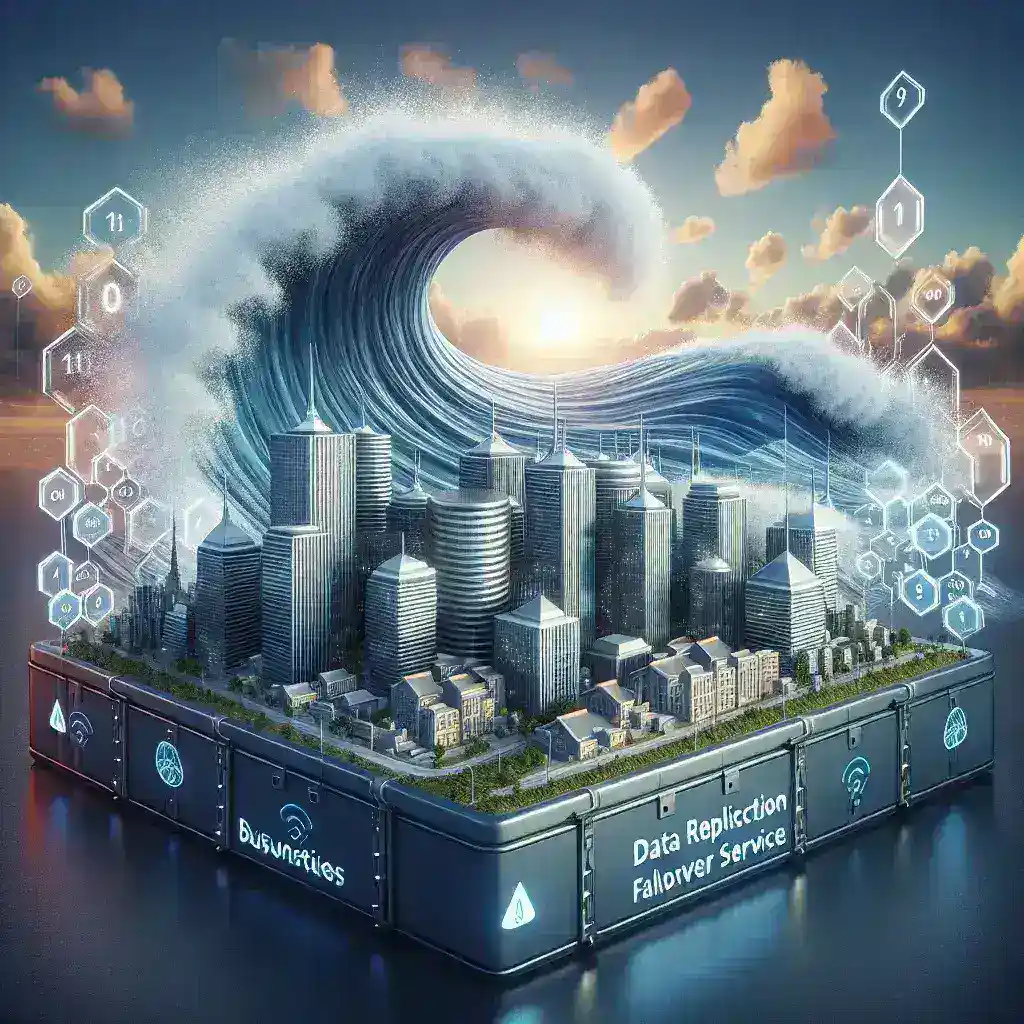Unlocking Terminal Power: The Best Productivity Tools
For many, the command line might seem like a relic of the past. But for those in the know, the terminal offers unparalleled speed and efficiency for a wide range of tasks. This article explores some of the best terminal-based productivity tools that can significantly boost your workflow, whether you’re a seasoned developer, a system administrator, or simply someone looking to streamline their daily tasks.
Essential Tools for Every User
- Zsh (Z Shell): A powerful shell that enhances bash’s functionality with better autocompletion, plugins, and themes for a more customizable and intuitive experience. Many consider it a significant upgrade from the standard bash shell.
- Oh My Zsh: A popular framework for managing Zsh configurations, providing a vast library of plugins and themes to personalize your terminal and extend its capabilities significantly. It simplifies the process of adding new functionalities and customizing your environment.
- tmux: A terminal multiplexer, allowing you to run multiple terminal sessions within a single window. This is invaluable for managing multiple processes, SSH connections, or simply keeping your workflow organized. It’s incredibly useful for remote work or server management.
- screen: Similar to tmux, screen provides a way to detach and reattach terminal sessions. It’s a time-tested and reliable alternative, though tmux is generally considered more feature-rich and user-friendly by many.
- fzf: A fuzzy finder that allows for incredibly quick searching through files, commands, processes, and more. fzf’s speed and accuracy make it a productivity game-changer, drastically cutting down the time spent searching for specific items.
Advanced Tools for Developers and System Administrators
- Vim/Neovim: Highly configurable and powerful text editors known for their efficiency and speed. While they have a steep learning curve, mastering Vim or Neovim can dramatically increase coding productivity. Many consider them essential for developers working in the terminal.
- Git: The ubiquitous version control system, essential for any software development workflow. While Git has a GUI, its command-line interface offers greater precision and speed for many operations. Learn the basic Git commands, and you’ll save countless hours.
- rsync: A powerful tool for efficiently synchronizing files and directories over a network. This is invaluable for backing up data, transferring files between servers, or maintaining consistent versions of your projects across multiple machines.
- grep: A fundamental command-line utility for searching text within files. Its flexibility and power make it indispensable for quickly finding specific patterns or strings within large codebases or log files.
- awk: A powerful text processing tool that can be used for extracting data from files, manipulating text, and creating reports. Its powerful scripting capabilities make it suitable for a wide range of data manipulation tasks.
Boosting Productivity with Customizations
Beyond the tools themselves, configuring your terminal environment for optimal productivity is crucial. Consider using a custom theme to improve readability and reduce eye strain. Experiment with different keybindings to streamline your workflows. Learning keyboard shortcuts for common commands can save you significant time in the long run. Consider using a terminal multiplexer like tmux or screen to create a customized workspace to enhance your productivity.
Learning Resources and Further Exploration
The world of terminal-based tools is vast and constantly evolving. There are numerous online resources, tutorials, and communities dedicated to improving your command-line skills. Taking the time to learn these tools will significantly benefit your productivity in the long run. Explore additional resources here.
Conclusion
Mastering the command line can be a transformative experience for any user. By integrating these powerful tools into your workflow, you can dramatically increase your efficiency, streamline your tasks, and unlock a new level of productivity. Whether you’re a seasoned professional or a newcomer to the terminal, exploring these options is a worthwhile investment in your time and skills.