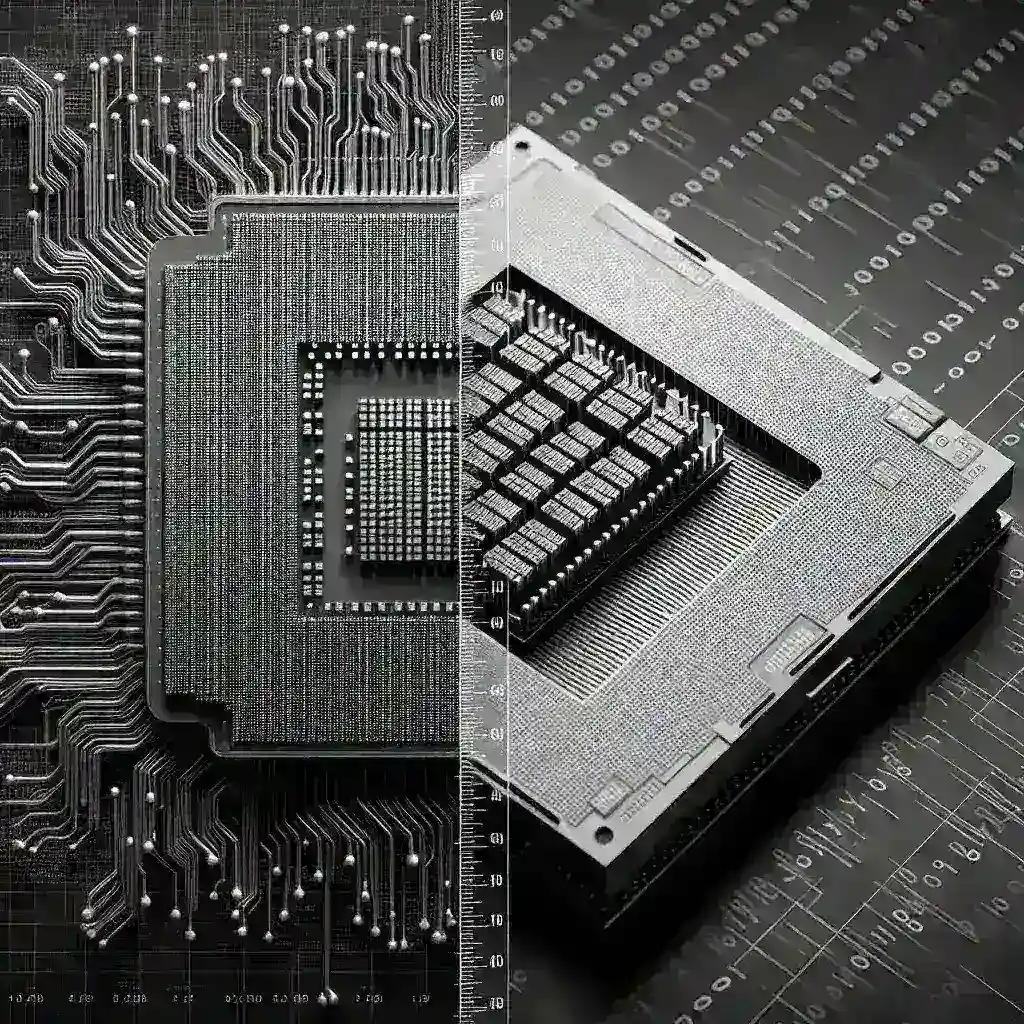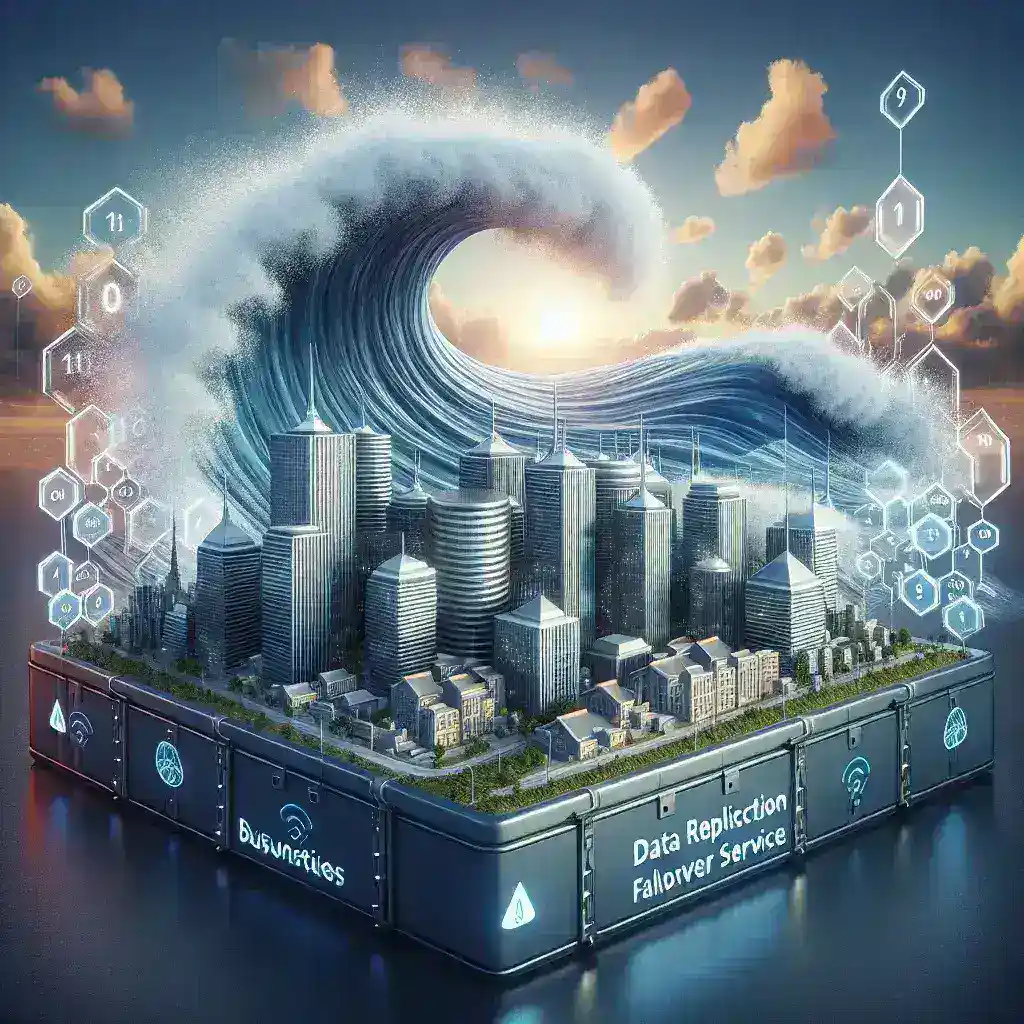Understanding CPU and GPU Benchmarking
Benchmarking software plays a crucial role in evaluating the performance of your computer’s central processing unit (CPU) and graphics processing unit (GPU). Whether you’re a gamer, a content creator, or a software developer, understanding your hardware’s capabilities is essential for making informed decisions about upgrades, software optimization, and troubleshooting performance bottlenecks. This guide explores various benchmarking tools and helps you choose the best one for your specific needs.
Why Benchmark?
- Identify Bottlenecks: Pinpoint whether your CPU or GPU is limiting your system’s performance.
- Compare Hardware: Evaluate the relative performance of different CPUs and GPUs before purchasing new components.
- Optimize Settings: Fine-tune game settings, software configurations, and overclocking parameters for optimal performance.
- Track Performance Over Time: Monitor the impact of updates, driver changes, and wear and tear on your hardware.
- Troubleshooting: Diagnose performance issues and identify potential hardware failures.
Popular CPU Benchmarking Software
Several excellent tools are available for benchmarking CPUs. The choice depends on your priorities and technical expertise. Here are some popular options:
Cinebench R23
Cinebench is a widely respected industry standard that stresses the CPU’s multi-core capabilities. It’s easy to use and provides a single, easily comparable score. It’s great for quick comparisons and provides a good overview of your CPU’s raw power.
Geekbench 5
Geekbench offers both CPU and GPU benchmarks, providing a comprehensive performance profile. Its cross-platform compatibility allows for easy comparison across different operating systems. It offers detailed results, including individual core scores, which is helpful for in-depth analysis.
AIDA64
AIDA64 is a comprehensive system information and benchmarking tool. It offers a wide range of tests, including CPU stress tests, memory tests, and storage benchmarks. It’s a powerful tool for advanced users who need detailed system information in addition to benchmarking capabilities.
Popular GPU Benchmarking Software
GPU benchmarking software focuses on the graphics capabilities of your hardware. The results are particularly relevant for gamers and content creators.
3DMark
3DMark is a widely used and respected benchmark suite specifically designed for gaming. It offers various tests that simulate real-world gaming scenarios, providing a realistic assessment of your GPU’s gaming performance. It provides comprehensive results and is a great choice for gamers.
Unigine Heaven
Unigine Heaven is another popular, visually impressive benchmark that stresses the GPU’s rendering capabilities. Its detailed results help you identify potential graphical bottlenecks. It’s particularly useful for evaluating a GPU’s ability to handle demanding graphical tasks.
FurMark
FurMark is a GPU stress test designed to push your graphics card to its limits. This isn’t a typical benchmark in that it doesn’t provide a score, but rather tests stability and temperature under extreme load. This is crucial for identifying potential overheating issues or stability problems.
Choosing the Right Benchmarking Software
The best benchmarking software for you depends on your priorities and technical skills. Consider the following:
- Ease of Use: Some benchmarks are simpler to use than others. If you’re a beginner, opt for a user-friendly interface.
- Test Types: Choose a benchmark that tests the aspects of performance that are most important to you (e.g., gaming performance, multi-core CPU performance, etc.).
- Comprehensive Results: Some benchmarks provide detailed results while others offer just a single score. Choose the level of detail you require.
- Cross-Platform Compatibility: If you need to compare results across different operating systems, ensure your chosen benchmark supports all relevant platforms.
Beyond the Numbers: Interpreting Benchmark Results
Raw benchmark scores are just one piece of the puzzle. Consider the following when interpreting results:
- Context: Compare your scores to those of similar hardware configurations.
- System Configuration: Factors such as RAM, storage, and drivers can impact benchmark results.
- Testing Methodology: Be aware of the specific test conditions used when comparing results from different benchmarks.
By understanding the strengths and weaknesses of different benchmarking software and interpreting results thoughtfully, you can gain valuable insights into your CPU and GPU’s performance, ultimately optimizing your computer’s capabilities and achieving the best possible experience.
For more detailed information and comparisons, consider visiting a dedicated hardware review site such as Tom’s Hardware.